Oracle E-Business Suite Integrated SOA Gateway
(ISG) provides a customer-focused robust communication and integration
infrastructure between an external system and ISG for inbound and outbound communication
that does not require a special class of middleware software. This will not only save license costs but
also reduce maintenance costs as the existing EBS system support team can
maintain the infrastructure easily. This infrastructure not only enables greater
and effective business integration with standard SOA concept between
heterogeneous applications, but also facilitates the development and execution
of complex business processes into highly flexible and reusable Web services.
With this standardized and interoperable Web service platform, ISG provides a powerful framework that
accelerates publishing of custom PL/SQL procedures as web services over the
Web.
Integration Architecture
ISG Integrations require some configurations and customizations to enable the functionality in the ISG module. The functionality would be written in PL/SQL procedures and then enabled as a web service. The Outbound calls are made using the Service Invocation Framework (SIF) of EBS, which internally uses built-in Business Events for initiating the transaction or web service call. Organizations would not need to hire new resources to develop this functionality as Apps technical resources possessing PL/SQL skills can easily deploy this functionality. This helps the firm in saving recruitment and resource management costs. This cross-industry integration can be performed on EBS versions R12.1 and above.
Implementation Steps
Here is a
detailed illustration of web services implementation and calling web services
from EBS. Oracle E-Business Suite
(R12.1.3) must be installed and ready to use for Integrated SOA Gateway (ISG)
setup and implementation. This
implementation requires some setup configuration and development of several components
for Inbound and Outbound as given below:
Inbound
1.
ISG
Setup
a.
Enable
ASADMIN user
b.
Create
ISGUSER
2.
Write
a Custom PL/SQL procedure
3.
Write
the annotation into Procedure
4.
Generate
and Upload the ILDT file
5.
View
the Published Custom Web Service developed
6.
Monitoring
SOA Requests
Outbound
1.
Run
SQL script for Security Parameters to Support UsernameToken based WS-Security
WSSE password (If the external services
are WSSE enabled only)
2.
Creating
Business Events
3.
Creating
Invoke Web Service Subscriptions
4.
Creating
Error Notification Subscriptions
5.
Creating
Call back event Subscriptions in PL/SQL
6.
Testing
the Setup (Don’t DO in the production environments)
7.
Resubmitting
Failed Business Events
Note: For detailed implementations details contact me.
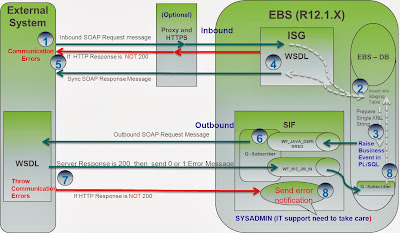
No comments:
Post a Comment