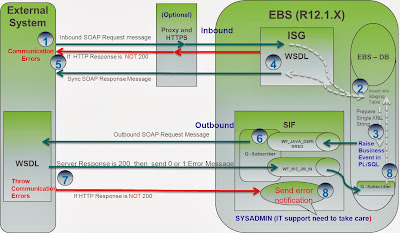ERROR is given below that is seen in tomcat console:
SEVERE: Error configuring application listener of class org.springframework.web.context.ContextLoaderListener
java.lang.NoClassDefFoundError: org/springframework/context/ApplicationContextException
at java.lang.Class.getDeclaredConstructors0(Native Method)
at java.lang.Class.privateGetDeclaredConstructors(Class.java:2389)
at java.lang.Class.getConstructor0(Class.java:2699)
at java.lang.Class.newInstance0(Class.java:326)
at java.lang.Class.newInstance(Class.java:308)
at org.apache.catalina.core.StandardContext.listenerStart(StandardContext.java:3916)
at org.apache.catalina.core.StandardContext.start(StandardContext.java:4467)
at org.apache.catalina.core.ContainerBase.start(ContainerBase.java:1045)
at org.apache.catalina.core.StandardHost.start(StandardHost.java:785)
at org.apache.catalina.core.ContainerBase.start(ContainerBase.java:1045)
at org.apache.catalina.core.StandardEngine.start(StandardEngine.java:443)
at org.apache.catalina.core.StandardService.start(StandardService.java:519)
at org.apache.catalina.core.StandardServer.start(StandardServer.java:710)
at org.apache.catalina.startup.Catalina.start(Catalina.java:581)
at sun.reflect.NativeMethodAccessorImpl.invoke0(Native Method)
at sun.reflect.NativeMethodAccessorImpl.invoke(NativeMethodAccessorImpl.java:39)
at sun.reflect.DelegatingMethodAccessorImpl.invoke(DelegatingMethodAccessorImpl.java:25)
at java.lang.reflect.Method.invoke(Method.java:597)
at org.apache.catalina.startup.Bootstrap.start(Bootstrap.java:289)
at org.apache.catalina.startup.Bootstrap.main(Bootstrap.java:414)
Caused by: java.lang.ClassNotFoundException: org.springframework.context.ApplicationContextException
at java.net.URLClassLoader$1.run(URLClassLoader.java:202)
at java.security.AccessController.doPrivileged(Native Method)
at java.net.URLClassLoader.findClass(URLClassLoader.java:190)
at java.lang.ClassLoader.loadClass(ClassLoader.java:305)
at java.lang.ClassLoader.loadClass(ClassLoader.java:246)
... 20 more
Dec 11, 2013 7:06:04 PM org.apache.catalina.core.StandardContext listenerStart
Reason: The war files that is going to deployed to the configured tomcat server not including the spring and all other dependent jar files. Specially if your project is built with maven.
Resolution: In the Eclipse managed tomcat can be solved by adding maven dependencies in the project's web deployment assembly.
SEVERE: Error configuring application listener of class org.springframework.web.context.ContextLoaderListener
java.lang.NoClassDefFoundError: org/springframework/context/ApplicationContextException
at java.lang.Class.getDeclaredConstructors0(Native Method)
at java.lang.Class.privateGetDeclaredConstructors(Class.java:2389)
at java.lang.Class.getConstructor0(Class.java:2699)
at java.lang.Class.newInstance0(Class.java:326)
at java.lang.Class.newInstance(Class.java:308)
at org.apache.catalina.core.StandardContext.listenerStart(StandardContext.java:3916)
at org.apache.catalina.core.StandardContext.start(StandardContext.java:4467)
at org.apache.catalina.core.ContainerBase.start(ContainerBase.java:1045)
at org.apache.catalina.core.StandardHost.start(StandardHost.java:785)
at org.apache.catalina.core.ContainerBase.start(ContainerBase.java:1045)
at org.apache.catalina.core.StandardEngine.start(StandardEngine.java:443)
at org.apache.catalina.core.StandardService.start(StandardService.java:519)
at org.apache.catalina.core.StandardServer.start(StandardServer.java:710)
at org.apache.catalina.startup.Catalina.start(Catalina.java:581)
at sun.reflect.NativeMethodAccessorImpl.invoke0(Native Method)
at sun.reflect.NativeMethodAccessorImpl.invoke(NativeMethodAccessorImpl.java:39)
at sun.reflect.DelegatingMethodAccessorImpl.invoke(DelegatingMethodAccessorImpl.java:25)
at java.lang.reflect.Method.invoke(Method.java:597)
at org.apache.catalina.startup.Bootstrap.start(Bootstrap.java:289)
at org.apache.catalina.startup.Bootstrap.main(Bootstrap.java:414)
Caused by: java.lang.ClassNotFoundException: org.springframework.context.ApplicationContextException
at java.net.URLClassLoader$1.run(URLClassLoader.java:202)
at java.security.AccessController.doPrivileged(Native Method)
at java.net.URLClassLoader.findClass(URLClassLoader.java:190)
at java.lang.ClassLoader.loadClass(ClassLoader.java:305)
at java.lang.ClassLoader.loadClass(ClassLoader.java:246)
... 20 more
Dec 11, 2013 7:06:04 PM org.apache.catalina.core.StandardContext listenerStart
Reason: The war files that is going to deployed to the configured tomcat server not including the spring and all other dependent jar files. Specially if your project is built with maven.
Resolution: In the Eclipse managed tomcat can be solved by adding maven dependencies in the project's web deployment assembly.
1) Open the project's properties (e.g., right-click on the project's name in the project explorer and select "Properties")
2) select "Deployment Assembly"
3) Click the "Add..." button on the right margin
4) Select "Java Build Path Entries" from the menu of Directive Type and click "Next"
5) Select "Maven Dependencies" from the Java Build Path Entries menu and click "Finish".
2) select "Deployment Assembly"
3) Click the "Add..." button on the right margin
4) Select "Java Build Path Entries" from the menu of Directive Type and click "Next"
5) Select "Maven Dependencies" from the Java Build Path Entries menu and click "Finish".
You should see "Maven Dependencies" added to the Web Deployment Assembly definition.